Golden Minute Glass Replacement
By Roger Russell
These
pages are copyrighted
No portion of this site may be reproduced in whole or in part
without written permission of the author.
What is on this page?
|
Acrylic Replacements |
Gear Ring Subassembly |
These instructions are for replacing broken glass with
new glass or with clear acrylic.
They also apply for reattaching glass that has become detached from the outer
gear ring.
Acrylic (polyacrylate) is marketed under many trade names such as Lucite, Plexiglas, Perspex, Optix etc. Whether replacing broken glass or reattaching the old glass that has become detached, you might consider replacing the glass with a disc of clear, lightweight Optix. An important advantage is that Optix is shatter resistant. To my knowledge, although acrylics have been available for many years, they have never been used in Jefferson clocks except for the Suspense clock. I have replaced the glass from an early Golden Minute clock with Optix of the same 3/32 inch thickness.
An Optix disc weighs about half as much as glass. It reduces the total weight of moving parts by about 26%. Lighter weight means there is less friction force for the motor to overcome in rotating the assembly as it rests on the cast chrome ring. It can certainly reduce motor wear as well. The base used to feel warm to the touch as it was running, indicating that the motor was working hard. About three years ago, I replaced the glass in a Golden Hour clock with an acrylic disc. After making the change, the base has been cool to the touch. I expect the same for the Golden Minute, Golden helm and Golden View clocks.
Weight of the glass disc is 67.5 grams or about 2.4 ounces.
Weight of the Optix disc is 30.0 grams or about 1.1 ounces.
Weight of the moving parts (gear ring, glass and hand subassembly) is 116 grams or about 4.1 ounces.
Weight of the moving parts (gear ring, Optix and hand assembly) is 86 grams or about 3.0 ounces
The original Jefferson glass thickness is 3/32 inches or .094. inches.
The Optix thickness I have used is .098 inches that is very close to the original glass thickness.
In comparison, some window glass thickness is 1/8 inch or .125 inches (3.2mm) and is too thick to easily mount the hand assembly or the glass retainer ring.
Optix has a Truer Color Transmission

Clear Optix and clear crystal are optically superior when it comes to color transmission. You have all heard the expression that things have become “crystal clear.” To make a comparison, I have taken a picture of a glass disc removed from a Jefferson Golden Hour and a clear Optix disc of the same diameter and thickness. I have shown the edges because it shows the difference better. The Optix is placed on top of the glass and is hard to see against the white background. The edge of the Optix is not polished after it was cut to size.
The glass has a very definite green color that is found in ordinary window glass. However, the Optix has no color. Of course, this is not as apparent when looking directly through each of them. The green cast is due to the presence of iron and is found in common window glass but not found in Optix or clear crystal. So the Golden Hour and perhaps the other Jefferson mystery clocks, except for the Plexiglas disc in the Suspense clock, were made with ordinary window glass and not “clear crystal” mentioned in the Jefferson literature.
Objects viewed through clear Optix are more accurately seen and are a better match for the actual background behind the clock. This in turn enhances the effect of the hands floating in space. Optix discs cost twice as much as glass but may be worth the change for some Golden Minute owners for longevity and peace of mind in case of accidents resulting in cracked or broken glass.
Replacement Golden Minute clear Optix discs are now available for $20.00 each plus shipping.

The Optix disc is shown with a protective translucent covering and is set on a light gray background for the picture. The protective covering that comes with it can be peeled away from both sides when the disc is ready to be used. Although I have not installed an Optix disc in the Jefferson Golden View clock, it will likely fit as well.
Email
to
rogerr4@earthlink.net
You can follow the original Jeweler Instructions that also apply to the Golden Helm
or follow my instructions that bypass some of the steps.

There is no need to remove the hand assembly if you are simply reattaching the glass and you can proceed to later steps. However, if you are replacing the glass or switching to transparent Optix, the hand assembly must be removed. First, orient the hands so they both align at the 12 o;clock position. The cone nut at the right must be unscrewed first. Then the minute hand can then be taken off. Following that, you can remove the convex tension washer, flat washer and black fiber washer. The parts are shown from right to left in the order of removal. This comprises all of the parts located on the front of the glass. The hour hand assembly at the left, including one black fiber washer, can then be removed together from the back of the glass.

Construction of the Golden minute is different than the Golden Hour. First, the four small Philips head screws at the back must be removed. Keep them in a safe place so you don’t lose them. Removing the base or base cover is not necessary.

The retainer ring can then slide out away from the base, exposing the gold outer gear ring, chrome ring and the glass. The outer ring is no longer attached and can be set aside. The chrome ring remains attached to the base. I have found a few Golden Minutes that have a gold ring instead of chrome.

When the gear ring and glass subassembly is removed, you will see three small rectangular leaf springs located in three depressions around the chrome ring. Keep them in a safe place also. Note that the springs are mounted with the center bowed up and away from the chrome ring. You may also find that there is an accumulation of dirt on the ring as well as the springs after years of operation. Of course, all of this should be cleaned up before reassembly.
Gear Ring Subassembly with Glass
The glass disc may not be firmly glued to the gear ring everywhere and you may be able to push the glass free from the remaining areas. Otherwise, a knife blade can be inserted and the glass can be carefully pried away using a very small amount of pressure to avoid breaking the glass. Of course, if the glass is already broken, just be careful when removing the remaining pieces.

Gear Ring with Old Adhesive
The old cement should be cleaned from the inside of the gear ring before cementing the new disc in place. I have used acetone to soak on for a few minutes. Then the glue can be scraped off reasonably well followed by some Q-tips and acetone. If you are only reattaching the original glass, be sure to clean the glue from it as well.
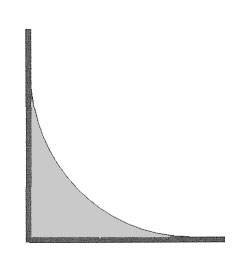 A new glass disc can be cemented with
various adhesives such as household cement. However, if a Optix disc is used in
place of glass, a neutral adhesive such as RTV silicone sealant can be used
that will not affect the Optix. The RTV can be applied to the inside of the
gear ring as shown in the gray area in the drawing at the left. A little can be
applied by the finger and then run the finger around the ring to form this
cross section.. This will almost eliminate any adhesive from squeezing out when
the new disc is applied.
A new glass disc can be cemented with
various adhesives such as household cement. However, if a Optix disc is used in
place of glass, a neutral adhesive such as RTV silicone sealant can be used
that will not affect the Optix. The RTV can be applied to the inside of the
gear ring as shown in the gray area in the drawing at the left. A little can be
applied by the finger and then run the finger around the ring to form this
cross section.. This will almost eliminate any adhesive from squeezing out when
the new disc is applied.
I have put the gear ring on some small blocks to keep it away from the surface under it. To ensure that the disc is firmly against the ring, I have put a weight near the center of the disc until the adhesive dries. This weight should be as much as half a pound.
The RTV smears easily so after pressing the disc into place, let the RTV set overnight and then any excess can be easily and completely wiped away with a tissue. Also, be sure to clear any RTV that might have spread into the gear ring teeth.

The hand assembly can then be put back together on the new disc/gear ring assembly. Follow the reverse order from when they were taken apart. The hour hand/counterbalance assembly is installed from the rear through the hole in the disc. The rear is the side with all the teeth. The tear drop counterweight should be aligned as shown with the hour hand pointing at 12 o’clock. The minute hand parts can then be attached to the front of the disc with the minute hand also pointing at 12 o’clock position. The cone nut only needs to be finger tight so the hour hand can still be turned with a slight resistance. The hour hand/counterweight assembly must swing freely.

With the chrome ring face down, the three leaf springs can then be put back in the three rectangular depressions as shown earlier. Orient the gear ring/disc assembly with the hand assembly are to be oriented in line with the 12 o’clock position. The gear ring should easily mesh with the motor gear in the base.

The retainer ring will slide in place between the base and chrome ring.

I put the gold outer ring in place. To hold it there, I propped it up with an eraser at the base. Then the four small Philips screws can be put in place. The reassembly is complete.
There should be a small amount of play when rotating the disc. To set the time, rotate the counterweight one complete revolution for each hour. The minute hand can be moved clockwise to set the correct minutes. There will be a slight resistance to movement and this is normal. The best cleaner for the glass disc and more importantly for the Optix disc is an eyeglass lens cleaning pad that comes in a sealed envelope. It is commonly available and does a great job.
|
|
More text and pictures about Jefferson will be added as my research continues. Any comments, corrections, or additions are welcome. |
|
|
|
|
All
contents are copyrighted |